Removing shortcut mark from icons ..
1. first Open REGEDIT.EXE by writing "regedit" in Start->>Run menu (winlogo+R)
2. Open the Key HKEY_CLASSES_ROOT
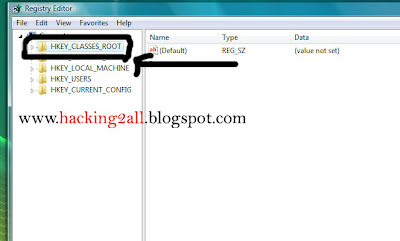
3. then open the Key LNKFILE
4. Delete the value IsShortcut
5. Open the next Key PIFFILE
6. Delete the value IsShortcut
7. Restart the windows.

















0 comments:
Post a Comment